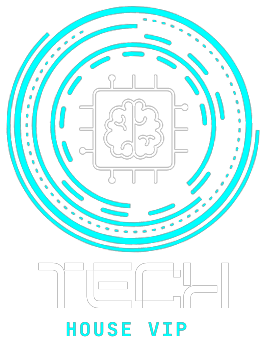How to Watch Private Youtube Videos
Watching private YouTube videos requires proper authorization from the video’s owner. Private videos are not accessible to the general public; they are restricted to specific individuals who have been granted permission. If you have received access to a private YouTube video, here’s how you can watch it:
- Invitation Link: The most common way to access a private YouTube video is through an invitation link provided by the video’s owner. They will send you a link that directs you to the video. You need to be logged into your YouTube account associated with the email address they used to invite you.
- Email Invitation: Sometimes, the video owner may send you an email invitation directly from YouTube. In this case, you’ll receive an email notification with a link to the private video. Click on the link within the email to watch the video.
- Shared Access: If you are friends with the video owner on YouTube, they may grant you shared access to their private videos. When you are logged into your YouTube account, you can visit their channel and access the private videos they’ve shared with you.
- Mobile App Access: If you have the YouTube mobile app, you can receive private video invitations on your mobile device. Simply click on the invitation link in the YouTube app to watch the video.
- Password Access: In some cases, the video owner may provide you with a password to access the video. You’ll need to enter this password when prompted to watch the private video.
- Google Account Permissions: Ensure that you are signed in with the Google account that has been granted access to the private video. You can check this by clicking on your profile picture in the top-right corner of YouTube to make sure you are using the correct account.
- Request Access: If you believe you should have access to a private video but haven’t received an invitation, you can contact the video owner and request access. They can then send you an invitation or provide you with the necessary permissions.
Remember that private videos are intended for a limited audience, and sharing them without permission violates YouTube’s terms of service. Always respect the privacy settings and permissions set by the video owner when attempting to watch private YouTube videos.
Understanding Private YouTube Videos
What Are Private YouTube Videos?
Private YouTube videos are videos that are not accessible to the general public. They are restricted to a specific list of individuals who have been granted permission by the video’s owner. Private videos do not appear in search results, on the uploader’s channel, or in recommendations. Also, read about How Content Creation Agency Gets Results
Watching Private YouTube Videos
Invitation Link
- Receive an Invitation: The most common way to access a private YouTube video is by receiving an invitation from the video’s owner. They will send you a link via email or another messaging platform.
- Click on the Link: Open the invitation link while logged into the YouTube account associated with the email address the video owner used to invite you. If you’re not logged in, you’ll be prompted to sign in.
- Watch the Video: After clicking the link, you’ll be directed to the private video, and you should be able to watch it without any issues.
Email Invitation
- Check Your Email: If the video owner has sent you an email invitation, open your email inbox.
- Click on the Invitation: Open the email from the video owner and click on the provided link to access the private video.
- Sign In to Your Account: If you’re not already signed in to your YouTube account, you’ll need to do so. Make sure you’re using the account associated with the email address used for the invitation.
- Enjoy the Video: You should now be able to watch the private video.
Shared Access
- Friendship on YouTube: If you’re friends with the video owner on YouTube, they may grant you shared access to their private videos.
- Visit Their Channel: Log in to your YouTube account and visit the channel of the video owner.
- Access Private Videos: If they’ve shared private videos with you, you should see them on their channel. Click on the video you want to watch.
- Enjoy the Video: You can now watch the private video.

Mobile App Access
- Download the YouTube App: If you haven’t already, download and install the YouTube mobile app on your device.
- Receive an Invitation Link: When you receive an invitation link to a private video, click on it from your mobile device. It should open in the YouTube app.
- Sign In: If prompted, sign in to your YouTube account.
- Watch the Video: You can now watch the private video on your mobile device through the YouTube app.
Password Access
- Receive a Password: Sometimes, video owners may provide a password to access their private videos.
- Click on the Video Link: Open the link to the private video.
- Enter the Password: When prompted, enter the provided password.
- Enjoy the Video: You should now be able to watch the private video.
Conclusion
Remember that private videos are intended for a limited audience, and sharing them without permission violates YouTube’s terms of service. Always respect the privacy settings and permissions set by the video owner when attempting to watch private YouTube videos. For More Interesting Information Visit Our Website: Tech House Vip
FAQs
What are private YouTube videos?
Private YouTube videos are videos that are not publicly accessible. They are restricted to a specific list of individuals who have been granted permission by the video’s owner. Private videos do not appear in search results or on the uploader’s channel.
2: How can I watch a private YouTube video?
To watch a private YouTube video, you typically need to receive an invitation link or email from the video’s owner. Click on the provided link, sign in to your YouTube account associated with the invitation, and you should be able to watch the video.
3: Can I access private YouTube videos without an invitation?
No, private YouTube videos are intentionally restricted to a select group of viewers. Without an invitation or permission from the video owner, you cannot access these videos.
4: What should I do if I receive an invitation to watch a private video?
If you receive an invitation to watch a private YouTube video, click on the provided link, sign in to your YouTube account, and enjoy the video. Make sure you are using the account associated with the email address used for the invitation.
5: Is it possible to share or forward private video invitations to others?
Sharing or forwarding private video invitations without the video owner’s permission is discouraged and may violate YouTube’s terms of service. Always respect the video owner’s privacy settings.