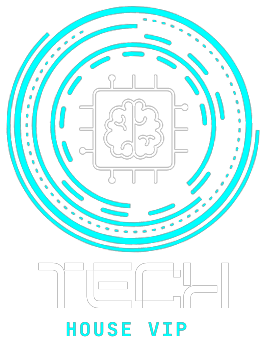How to Get Synthetics Monitoring to Work in New Relic: Complete Guide
Setting up Synthetics Monitoring in New Relic involves several steps to monitor your applications, websites, and APIs. Here’s a general guide on how to get Synthetics Monitoring to work in New Relic:
Sign in to New Relic:
Log in to your New Relic account. If you don’t have one, you can sign up for a free trial.
Navigate to Synthetics:
Once logged in, click on “Synthetics” in the New Relic menu.
Create a Monitor:
To set up monitoring, you’ll need to create a monitor. Click on “Monitors” and then the “+ New monitor” button.
Select Monitor Type:
Choose the type of monitor you want to create. New Relic offers various options such as simple ping monitors, scripted browser monitors, and scripted API monitors. Select the one that best suits your needs.
Configure Monitor Settings:
Depending on the monitor type, you’ll need to configure settings such as the target URL, frequency of checks, and alert conditions. Follow the on-screen instructions to set up these parameters.
Script Configuration (if applicable):
If you are setting up a scripted monitor (browser or API), you’ll need to write or upload a script that defines the steps the monitor should take. Ensure that your script is correctly configured to interact with your application or API. Read about Technology Breakthrough First Seen on Jeopardy
Location Configuration:
Choose the geographic locations from which you want the monitor to run. This helps you ensure your application or website is performing well for users in various regions.
Alert Policies:
Define alert policies that determine who should be notified and how when a monitor fails. You can set up notifications via email, SMS, or integrations with tools like PagerDuty.
Save and Run the Monitor:
Once you’ve configured all the settings, save your monitor configuration. You can then manually run the monitor to test it or wait for the scheduled checks to start.
View Results:
After running the monitor, you can view the results on the Synthetics dashboard. This includes information on response times, uptime, and any errors or failures encountered during the checks.
Set up Dashboards and Alerts:
To make the most of Synthetics Monitoring, consider creating custom dashboards and alerts to track your application’s performance over time and get notified of any issues promptly.
Continuous Monitoring and Optimization:
Regularly review the monitor results and adjust the settings as needed. You may need to refine your scripts, change alert thresholds, or expand monitoring coverage as your application evolves.
By following these steps, you can set up and get Synthetics Monitoring to work effectively in New Relic, helping you proactively monitor the performance of your applications, websites, and APIs.
Understanding Synthetic Monitoring Synthetic Monitors in the New Relic Mobile App
Setting up Synthetics Monitoring in New Relic involves several steps to monitor your applications, websites, and APIs. Here’s a general guide on how to get Synthetics Monitoring to work in New Relic:
The Role of Synthetic Monitoring
Synthetic monitoring, often referred to as proactive monitoring, is a technique that simulates user interactions with your applications and services. It allows you to gain insights into their performance and availability under controlled conditions, helping you identify issues before they impact real users.
Why Choose New Relic
New Relic is a leading observability platform trusted by thousands of organizations worldwide. It offers a comprehensive suite of tools for monitoring, troubleshooting, and optimizing applications. New Relic’s synthetic monitoring capabilities seamlessly integrate with its broader observability ecosystem, providing a unified solution for end-to-end visibility.
Getting Started with New Relic
Setting up a New Relic Account
To harness the power of synthetic monitoring in New Relic, the first step is to create a New Relic account. Visit the New Relic website, sign up, and follow the straightforward account setup process.
Instrumenting Your Applications
Once you have your New Relic account, you’ll need to instrument your applications with New Relic agents. These agents collect performance data and enable synthetic monitoring by providing real-time insights into your application’s behavior.
Introduction to Synthetic Monitoring
What is Synthetic Monitoring
Synthetic monitoring involves creating synthetic transactions or tests that simulate user interactions with your applications. These tests run at regular intervals and provide valuable data on application performance, including response times, error rates, and availability.
Key Benefits of Synthetic Monitoring
Synthetic monitoring offers several key benefits, including early detection of performance issues, the ability to monitor applications 24/7, and the capacity to test applications before launching them to real users.
Configuring Synthetic Monitoring in New Relic
Creating Synthetic Monitors
In New Relic, you can create synthetic monitors to simulate user journeys through your applications. Define the steps, specify test locations, and set up schedules to tailor monitoring to your specific needs. For More Interesting Information Visit Our Website: Tech House Vip
Customizing Monitor Settings
New Relic allows you to customize monitor settings, including test frequency, alert thresholds, and notification preferences. These settings ensure that you receive timely alerts when performance issues arise.
Scheduling Synthetic Tests
Scheduling is a crucial aspect of synthetic monitoring. You can configure tests to run at different intervals, such as every few minutes or at specific times of the day, to mimic real user behavior accurately.
Analyzing Synthetic Monitoring Data
Interpreting Test Results
Once your synthetic monitors are up and running, it’s essential to understand how to interpret the test results. New Relic provides detailed insights into response times, error rates, and other critical performance metrics.
Identifying Performance Bottlenecks
Synthetic monitoring data helps you pinpoint performance bottlenecks in your applications. By analyzing the results, you can identify areas that require optimization and improve overall user experience.
Synthetic Monitoring Best Practices
Choosing the Right Test Locations
Selecting the appropriate test locations is crucial for effective synthetic monitoring. Consider the geographic locations of your users and choose test locations that reflect their distribution.
Monitoring Critical User Journeys
Focus on monitoring critical user journeys within your applications. These journeys often include login processes, checkout flows, and other high-impact interactions. Monitoring them ensures that you catch issues that matter most to your users.
Alerting and Notifications
Setting up Alerts
To stay ahead of potential issues, configure alerts based on predefined thresholds. New Relic allows you to set up alerts that trigger when specific conditions, such as high error rates or slow response times, are met.
Ensuring Timely Notifications
Timely notifications are critical in addressing performance issues promptly. Configure notification channels, such as email, SMS, or integrations with incident management tools, to ensure that the right people are alerted when needed.
Optimizing Performance with Synthetic Monitoring
Continuous Improvement
Use synthetic monitoring as a tool for continuous improvement. Regularly review test results and use the insights gained to optimize your applications and infrastructure continually.
Proactive Issue Resolution
By leveraging synthetic monitoring, you can proactively address issues before they escalate. This proactive approach minimizes the impact on users and helps maintain a positive user experience.
Conclusion
In an era where user experience is paramount, synthetic monitoring in New Relic empowers organizations to deliver high-performing applications. By simulating user interactions, configuring tests, and leveraging best practices, you can proactively identify and resolve performance issues, ultimately ensuring that your applications meet and exceed user expectations.
FAQs
Q: How does synthetic monitoring differ from other types of monitoring?
A: Synthetic monitoring involves simulating user interactions, providing a controlled and proactive approach to monitoring. In contrast, other types of monitoring, such as real user monitoring (RUM) and application performance monitoring (APM), focus on actual user data and server-side performance.
Q: Can synthetic monitoring replace other monitoring approaches?
A: Synthetic monitoring complements other monitoring approaches. While it helps identify issues proactively, it’s essential to combine it with real user monitoring and application performance monitoring for a comprehensive observability strategy.
Q: Is synthetic monitoring suitable for all types of applications?
A: Synthetic monitoring is suitable for a wide range of applications, including web and mobile applications. However, its effectiveness may vary depending