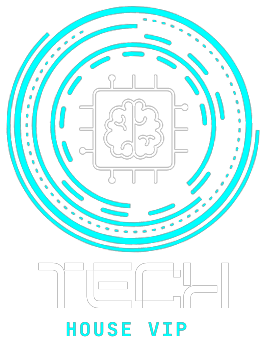BitTorrent vs uTorrent
BitTorrent and uTorrent are two popular peer-to-peer (P2P) file-sharing applications that use the BitTorrent protocol for distributing and downloading files. They have a lot in common because uTorrent was actually developed by BitTorrent Inc., the company behind the BitTorrent protocol. Here’s a comparison of the two:
Ownership and Development:
BitTorrent: BitTorrent Inc. is the company behind the BitTorrent protocol. They developed the BitTorrent software and own the trademark. Read about Is BitTorrent Safe
uTorrent: uTorrent was initially developed by Ludvig Strigeus and later acquired by BitTorrent Inc. Both BitTorrent and uTorrent are now owned and maintained by the same company.
Interface and Features:
BitTorrent: BitTorrent offers a simple and clean interface. It provides basic torrenting features and doesn’t have any ads in the free version.
uTorrent: uTorrent also offers a user-friendly interface. However, it has been criticized for including ads in the free version, which some users find annoying.
Resource Usage:
BitTorrent: BitTorrent is known for being light on system resources, making it a good choice for users with older or less powerful computers.
uTorrent: uTorrent used to be lightweight, but in recent years, it has included more features and ads, which can increase its resource usage.

Platform Availability:
BitTorrent: BitTorrent is available for Windows, macOS, Android, and Linux.
uTorrent: uTorrent is also available for Windows, macOS, Android, and Linux.
Pricing:
BitTorrent: The basic BitTorrent client is free and ad-supported. BitTorrent also offers a paid version called “BitTorrent Pro” with additional features, including malware protection and no ads.
uTorrent: uTorrent is free to use but includes ads. uTorrent Pro is available as a paid version and offers an ad-free experience, along with additional features.
Community and Support:
Both BitTorrent and uTorrent have active user communities and support forums where users can seek help, share tips, and discuss issues.
For More Interesting Information Visit Our Website: Tech House Vip
Security:
Both clients support encryption for secure torrenting. However, users should exercise caution and download torrents only from trusted sources to avoid potential security risks associated with P2P file sharing.
Understanding Torrent Clients
Before diving into the comparison, it’s essential to understand the role of torrent clients. These software applications enable users to connect to the BitTorrent network, facilitating the downloading and sharing of files via torrents.
BitTorrent: A Closer Look
Features of BitTorrent
BitTorrent, the namesake of the protocol itself, is known for its simplicity and efficiency. Its features include:
- Lightweight client
- Robust file management
- Built-in search bar
- RSS feed support
- Remote control through a web interface
Pros of BitTorrent
- Efficient bandwidth management
- Minimal impact on system resources
- Wide range of customization options
- Reliable and stable performance
- Long-standing reputation in the torrenting community
Cons of BitTorrent
- Limited built-in features compared to uTorrent
- Ad-supported free version
- Fewer frequent updates
uTorrent: A Closer Look
Features of uTorrent
uTorrent, often referred to as μTorrent, is celebrated for its feature-rich interface. Its features include:
- Compact and user-friendly design
- In-built media player
- Scheduler for downloads
- Remote control via mobile app
- Automatic virus scanning
Pros of uTorrent
- A comprehensive set of features
- Highly customizable
- Frequent updates and improvements
- Strong user support and active forum
Cons of uTorrent
- Slightly heavier on system resources compared to BitTorrent
- Ad-supported free version
- Some advanced features are hidden in the settings
BitTorrent vs. uTorrent: Head-to-Head Comparison
User Interface
Both BitTorrent and uTorrent offer user-friendly interfaces. uTorrent has a more modern design, while BitTorrent keeps it simple.
Resource Usage
BitTorrent is lighter on system resources, making it suitable for older devices. uTorrent, though more feature-rich, can be slightly heavier on CPU and memory usage.
Additional Features
uTorrent shines in this department with its built-in media player and advanced scheduling options. BitTorrent, while more streamlined, may lack some of these advanced features.
Speed and Performance
Both clients offer excellent download speeds. However, uTorrent’s frequent updates and optimizations may give it a slight edge in this regard.
Popularity and Community Support
Both BitTorrent and uTorrent have robust user communities, but uTorrent’s larger user base means more resources, support, and plugins available.
Which Torrent Client Should You Choose?
The choice between BitTorrent and uTorrent ultimately comes down to your specific needs. If you prefer a lightweight and straightforward client that conserves system resources, BitTorrent may be your choice. On the other hand, if you desire a more feature-rich experience with a modern interface, uTorrent is a strong contender. Assess your priorities and select the one that aligns with your torrenting requirements.
Conclusion
In the BitTorrent vs. uTorrent showdown, there’s no definitive winner. The choice depends on your preferences, system capabilities, and specific requirements. Both clients offer reliable torrenting experiences, so you can’t go wrong with either. Explore their features, try them out, and make the choice that best suits your torrenting needs.
FAQs
Is BitTorrent or uTorrent safer for torrenting?
Both BitTorrent and uTorrent are generally safe if downloaded from reputable sources. However, always exercise caution and avoid downloading torrents with copyrighted or malicious content.
Do BitTorrent and uTorrent support torrent magnet links?
Yes, both clients support magnet links, allowing you to initiate downloads without downloading a torrent file.
Are BitTorrent and uTorrent compatible with all operating systems?
Yes, both clients are available for Windows, macOS, and Linux.
Can I use BitTorrent or uTorrent on mobile devices?
Yes, both clients offer mobile versions for Android devices.
Are there ad-free versions of BitTorrent and uTorrent available?
Yes, both clients offer ad-free, premium versions for a fee.