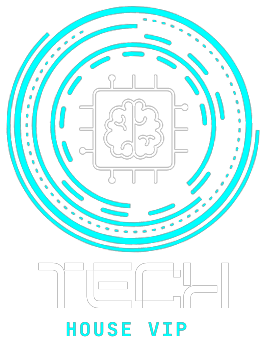Why Is One Airpod Louder Than the Other
If one AirPod is louder than the other, it may be due to an off-center balance control. To fix this, go to Settings > Accessibility > Audio/Visual > Balance on your iPhone and ensure the slider is in the middle. This article explores the reasons behind this issue and offers practical solutions to restore audio balance.
Understanding Audio Balance
Audio balance refers to the distribution of sound between the left and right channels of your headphones or earbuds. It plays a crucial role in providing a harmonious and immersive listening experience. When one AirPod is louder than the other, it disrupts this balance and can hinder your enjoyment of music, podcasts, or calls. Also, read about How to Disable Airpord Tracking
Common Causes of Imbalanced AirPods
Certainly, let’s delve deeper into the common causes of imbalanced AirPods and explore these issues in more detail.
Dust and Debris in the AirPods
Dust and debris can be surprisingly persistent, finding their way into the nooks and crannies of your AirPods. When they accumulate inside your AirPods, they can significantly affect the speaker’s performance and result in audio imbalance. The most vulnerable areas are the speaker grilles and the small crevices around the earbuds.
To tackle this issue effectively, it’s essential to clean your AirPods regularly, but it’s crucial to do so with care to avoid damaging the delicate components. Here’s how to go about it:
Gentle Cleaning:
Use a soft, lint-free microfiber cloth to gently wipe the exterior of the AirPods, removing any visible dust or dirt.
Compressed Air:
A can of compressed air is an excellent tool for blowing away dust from those hard-to-reach areas. Ensure you use short bursts and keep the can upright to prevent moisture from entering the AirPods.
Toothbrush Method:
A soft-bristled toothbrush can be used to brush away debris from the speaker grilles and crevices. Be gentle, and avoid pushing any dirt further into the AirPods.
By following these steps, you can maintain a clean and dust-free environment for your AirPods, which is vital for ensuring their optimal performance.
Earwax Buildup
Earwax, or cerumen, is a natural substance produced by your ears to protect and lubricate the ear canal. However, it can sometimes make its way into the AirPods, causing audio imbalance. If left unattended, earwax buildup can become a significant issue.
To prevent and clean earwax from your AirPods safely, consider these tips:
Regular Ear Hygiene:
The most effective way to prevent earwax from getting into your AirPods is to maintain good ear hygiene. Avoid using cotton swabs or other objects that can push earwax deeper into your ear canal.
Inspect Your AirPods:
Periodically check the speaker grilles of your AirPods for any visible earwax. If you notice a buildup, clean it gently with a soft, dry cloth or a cotton swab.
Avoid Moisture:
Keep your AirPods away from excessive moisture, as it can soften earwax and make it more likely to enter the earbuds.
By practicing good ear hygiene and regularly inspecting and cleaning your AirPods, you can effectively prevent earwax-related audio imbalances.
Software Issues
Sometimes, the culprit behind imbalanced AirPods is not a physical blockage but a software glitch. Software issues can disrupt the audio balance and lead to one AirPod being louder than the other. To address this, you can take the following steps:
Software Updates:
Ensure that your AirPods and the connected device (usually your iPhone) are running the latest software. Apple often releases updates to fix known issues, including audio imbalances.
Reset AirPods:
You can try resetting your AirPods. To do this, go to your iPhone’s Bluetooth settings, forget the AirPods, and then re-pair them.
Check Audio Settings:
Make sure that your audio settings on your connected device are correctly configured. Check the audio balance settings and ensure they are centered.
By addressing these software-related issues, you can often resolve audio imbalances and enjoy a better listening experience with your AirPods.

Bluetooth Connectivity Problems
Weak or unstable Bluetooth connections can be a significant factor in one AirPod being louder than the other. Here’s how to maintain a strong connection for consistent audio quality:
Proximity:
Ensure that your AirPods are within the recommended Bluetooth range of your connected device. Bluetooth connections tend to weaken as you move further away.
Interference:
Be mindful of interference from other electronic devices, which can disrupt the Bluetooth connection. Try to use your AirPods in areas with minimal interference.
Pairing Process:
Sometimes, simply re-pairing your AirPods with your device can resolve Bluetooth issues. To do this, forget the AirPods in your device’s Bluetooth settings and then re-pair them.
By addressing Bluetooth connectivity problems, you can enjoy consistent audio quality and prevent imbalances between your AirPods.
Hardware Defects
In some cases, the issue might be due to hardware defects. It’s crucial to identify and address potential problems with your AirPods’ hardware. Signs of hardware defects include consistent audio imbalances that persist despite trying all the aforementioned solutions.
If you suspect a hardware issue with your AirPods, the best course of action is to contact Apple Support or visit an Apple Store for professional assistance. They can diagnose and repair any hardware defects, ensuring your AirPods function as intended.
How to Fix Imbalanced AirPods
Cleaning the AirPods
Proper cleaning techniques can remove dust, debris, and earwax from your AirPods, restoring audio balance.
Proper Ear Hygiene
Maintaining good ear hygiene can prevent earwax from causing audio issues with your AirPods.
Troubleshooting Software Issues
We’ll provide step-by-step instructions on how to diagnose and fix software-related problems that affect audio balance.
Ensuring a Stable Bluetooth Connection
Learn how to improve your AirPods’ Bluetooth connectivity to avoid audio discrepancies.
Contacting Apple Support for Hardware Issues
If all else fails, don’t hesitate to reach out to Apple Support for assistance with potential hardware defects.

Tips for Preventing Imbalance
Prevention is key when it comes to maintaining a balanced audio experience with your AirPods. We’ll offer practical tips for keeping your AirPods in optimal condition.
User Experiences and Solutions
To give you a better understanding of the issue, we’ll share real-life stories from users who’ve faced imbalanced AirPods. They’ll explain how they identified and resolved the problem using the solutions provided in this article.
Conclusion
In conclusion, audio balance is crucial for a seamless listening experience with your AirPods. The next time you wonder, “Why is one AirPod louder than the other?” remember the causes and solutions we’ve explored. With proper maintenance and troubleshooting, you can enjoy balanced audio and get the most out of your AirPods.
Don’t let imbalanced AirPods affect your enjoyment of music and calls. Take action to address these issues and revel in the audio quality Apple intended for you. For more interesting information visit our website techhousevip.com
FAQs
Q1: How often should I clean my AirPods to prevent audio imbalance?
It’s a good practice to clean your AirPods regularly, at least once a week, to prevent audio imbalance caused by dust and debris.
Q2: Are there any specific cleaning products I should use for my AirPods?
It’s recommended to use a microfiber cloth, a soft brush, and isopropyl alcohol (70% or less) for cleaning your AirPods. Avoid using water or abrasive materials.
Q3: Why do my AirPods sometimes disconnect or have a weak Bluetooth connection?
Bluetooth connectivity issues can be caused by interference, distance from the source device, or software problems. Refer to the article for tips on ensuring a stable connection.
Q4: Can earwax buildup in AirPods cause health issues?
While earwax in AirPods can affect audio quality, it’s unlikely to cause health issues. However, maintaining good ear hygiene is essential to prevent this problem.
Q5: What should I do if my AirPods still have audio imbalance after trying all the suggested solutions?
If you’ve exhausted all troubleshooting options and still experience audio imbalance, contact Apple Support for assistance, as there may be a hardware issue that needs professional attention.