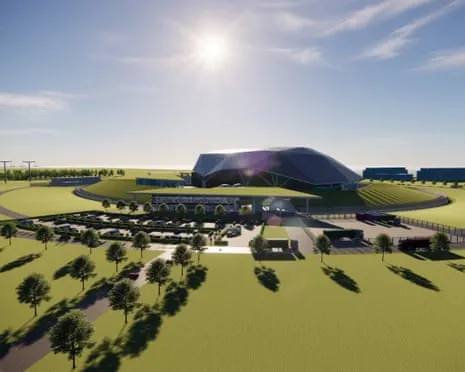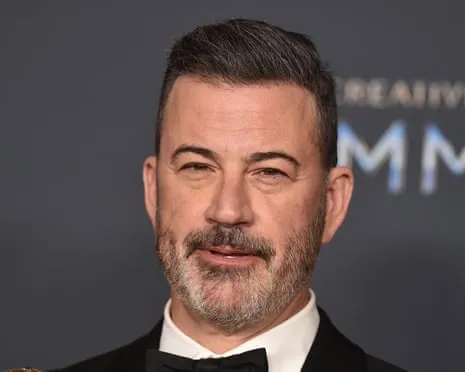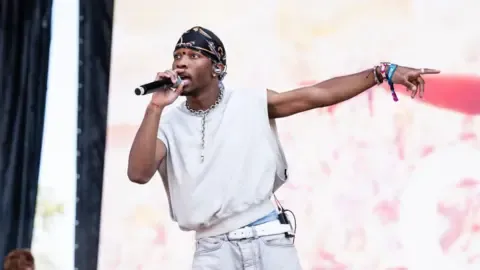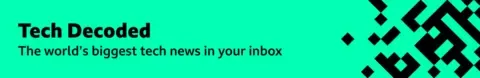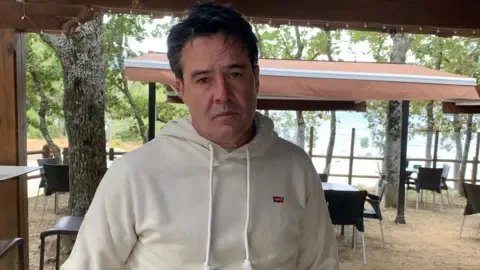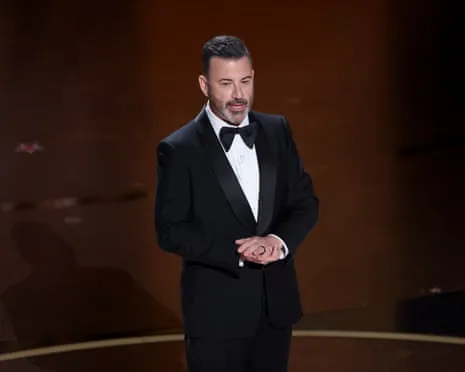The Nation Unveils More Ambitious Greenhouse Gas Reductions by 2035
-

- By Jose Andrews
- 18 Sep 2025