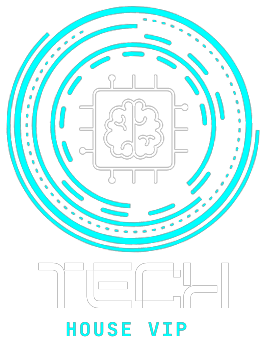How to Open a GPX File
There are several ways to open a GPX file, depending on what you want to do with it:
View the route on a map:
- Web browser: The easiest option for basic viewing is to use Google Maps. On the web version, go to “Your Places” > “Maps” > “Create map” and then click the import button to upload your GPX file.
- Mobile apps: Several mobile apps allow viewing GPX files, such as GPX Viewer, Locus Map, and Gaia GPS.
- Desktop software: More advanced desktop software like Google Earth Pro, Garmin BaseCamp, and Fatmap offer detailed features for analyzing and interacting with GPX data.
Edit the GPX file:
- Desktop software: Advanced desktop software like GPS Track Editor and Golden Cheetah provide extensive editing capabilities for GPX data. Read about What is XFI Complete
Import the GPX file to another device:
- GPS devices: Many GPS devices can import GPX files for navigation purposes. Refer to your device’s manual for specific instructions.
- Fitness trackers: Some fitness trackers like Garmin watches can import GPX files for route planning and tracking.
What is a GPX File?
A GPX file is a standard format for the interchange of GPS data between different devices and software applications. It contains waypoints, tracks, and routes recorded by GPS receivers during activities like hiking, cycling, or driving.

Why Do You Need to Open GPX Files?
Opening GPX files allows you to view, edit, and analyze GPS data captured during your outdoor adventures or navigation activities. Whether you want to review your hiking route, analyze your cycling performance, or share your travel itinerary with friends, accessing GPX files is crucial. Discover about What is VSYNC
Different Methods to Open GPX Files
Using GPS Devices
Many GPS devices, such as Garmin handheld GPS units, support the direct import of GPX files. You can transfer GPX files from your computer to your GPS device using a USB cable or through wireless connections.
Using Online GPX Viewers
Several online platforms offer GPX file viewing services, allowing you to upload and visualize GPS tracks and waypoints directly in your web browser. These platforms often provide interactive maps and additional features for analyzing GPS data.
Using GPS Software
Various GPS software applications, including Garmin BaseCamp and Trimble GPS Pathfinder Office, enable you to open, edit, and manage GPX files on your computer. These programs offer advanced mapping and navigation functionalities for GPS data analysis.
How to Open a GPX File on Windows
On Windows, you can open GPX files using specialized GPS software like Garmin BaseCamp or free applications like GPSBabel. Simply download and install the preferred software, then use the “Open” or “Import” feature to access your GPX files. Learn about How to Get Synthetics Monitoring to Work in New Relic
How to Open a GPX File on Mac
Mac users can utilize applications such as Garmin BaseCamp or online GPX viewers to open and view GPX files. Additionally, macOS’s built-in Maps app allows you to import GPX files and view GPS tracks directly on your Mac.
How to Open a GPX File on Android
Android users can open GPX files using GPS apps available on the Google Play Store, such as Gaia GPS or GPX Viewer. These apps allow you to import and display GPX files on your Android device, providing detailed maps and navigation tools.
How to Open a GPX File on iOS
iOS users can utilize GPS apps like Gaia GPS or GPX Viewer available on the App Store to open and view GPX files on their iPhones or iPads. These apps offer similar functionalities to their Android counterparts, allowing you to access GPS data on the go.
Using Google Earth to Open GPX Files
Google Earth, a popular mapping application, supports the import of GPX files for viewing GPS tracks and waypoints in a 3D environment. You can simply drag and drop your GPX files into Google Earth or use the “Import” feature to visualize your GPS data.

Using Garmin Devices to Open GPX Files
Garmin GPS devices provide seamless integration with GPX files, allowing you to transfer and view GPS data directly on your Garmin device’s display. Simply connect your Garmin device to your computer and transfer the GPX files using Garmin’s proprietary software.
Using GPSBabel to Convert and Open GPX Files
GPSBabel is a versatile tool that allows you to convert GPX files between different formats and open them on various devices and software applications. With GPSBabel, you can customize your GPS data and ensure compatibility with your preferred GPS software.
Understanding the Structure of GPX Files
GPX files follow a structured format defined by the GPX schema, which includes elements like waypoints, tracks, and metadata. Understanding the structure of GPX files enables you to interpret GPS data accurately and perform advanced analysis and manipulation.
Tips for Working with GPX Files
- Always make backup copies of your GPX files before making any edits or modifications.
- Use descriptive filenames and folder organization to manage your GPX files efficiently.
- Regularly update your GPS software and firmware to ensure compatibility with the latest GPX file formats and features.
Common Errors When Opening GPX Files
- Missing or corrupted GPX file headers can prevent GPS software from recognizing the file format.
- Incompatible software versions may lead to errors or data loss when opening GPX files created with different GPS devices or applications.
- Invalid or incomplete GPS data within GPX files can result in inaccuracies or inconsistencies during visualization and analysis.
Conclusion
Opening GPX files is essential for accessing and utilizing GPS data captured during outdoor activities and navigation adventures. By understanding the various methods and tools available for opening GPX files, you can effectively manage and analyze your GPS data to enhance your outdoor experiences.
FAQs
- Can I open GPX files on my smartphone?
- Yes, you can open GPX files on both Android and iOS smartphones using GPS apps available on the respective app stores.
- Are GPX files compatible with all GPS devices?
- GPX files are widely supported by most GPS devices and software applications, ensuring compatibility across different platforms.
- Can I edit GPX files to add or remove waypoints?
- Yes, you can edit GPX files using specialized GPS software or online tools to modify waypoints, tracks, and routes as needed.
- Are there any limitations to the size of GPX files I can open?
- The size of GPX files you can open depends on the capabilities of your GPS software and device, with larger files requiring more processing power and storage space.
- What should I do if I encounter errors when opening GPX files?
- If you encounter errors when opening GPX files, try using alternative software or tools to troubleshoot the issue, and ensure that your GPX files are not corrupted or incomplete.