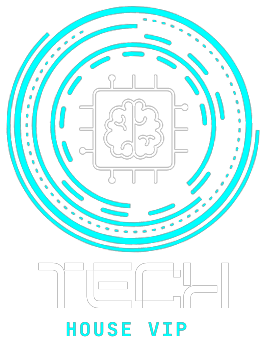What Is VSync?
VSync, short for Vertical Synchronization, is a technology used in computer graphics to synchronize the frame rate of a game with the refresh rate of your monitor. In simpler terms, it helps prevent a phenomenon known as “screen tearing.” Screen tearing occurs when your GPU (Graphics Processing Unit) generates frames at a rate that does not match your monitor’s refresh rate, resulting in a disjointed and visually unappealing display.
How Does V-Sync Work?
V-Sync operates by capping the frame rate of your game to match your monitor’s refresh rate. For example, if you have a monitor with a 60Hz refresh rate, V-Sync will limit the game’s frame rate to 60 frames per second (FPS). This synchronization ensures that each frame is displayed in harmony with the monitor’s refresh cycle, eliminating screen tearing.
Also read the Article: CPU Fan Error on Boot
The Importance of V-Sync in Gaming
A Smoother Gaming Experience
One of the primary benefits of V-Sync is the creation of a smoother and more visually pleasing gaming experience. Without V-Sync, screen tearing can be distracting and detract from your immersion in the game.
Enhanced Visuals
V-Sync also contributes to better image quality. By preventing screen tearing, it ensures that each frame is presented as intended by the game developers, resulting in more accurate and visually appealing graphics. Read about What is a TF Card
Reducing Input Lag
While V-Sync offers numerous advantages, it’s essential to be aware of potential downsides. One of them is increased input lag. When V-Sync is enabled, there can be a slight delay between your actions and their appearance on the screen. This delay, known as input lag, can impact your gaming performance in fast-paced games.
Pros and Cons of V-Sync
Pros
- Eliminates screen tearing
- Improves visual quality
- Creates a more immersive gaming experience
- Suitable for most gaming scenarios
Cons
- Increases input lag
- May reduce overall frame rate
- Not ideal for competitive gaming
V-Sync vs. G-Sync vs. FreeSync
To fully grasp the significance of V-Sync, it’s important to understand how it compares to other technologies like G-Sync and FreeSync. G-Sync and FreeSync are adaptive sync technologies developed by NVIDIA and AMD, respectively. They aim to eliminate screen tearing while minimizing input lag.
G-Sync is designed for use with NVIDIA graphics cards, while FreeSync is compatible with AMD graphics cards. Both technologies are similar in function to V-Sync but offer more flexibility and dynamic refresh rates.

How to Enable or Disable V-Sync
Enabling or disabling V-Sync is a straightforward process. In most PC games, you can find this option in the graphics settings menu. Simply toggle the V-Sync option on or off according to your preference.
Does V-Sync Impact Performance?
Yes, V-Sync can have an impact on your gaming performance. While it improves visual quality, it can reduce the overall frame rate of your game, particularly if your GPU struggles to maintain the monitor’s refresh rate. Gamers with high-refresh-rate monitors may notice this impact more than others.
Common Misconceptions About V-Sync
V-Sync Always Reduces Performance
Contrary to popular belief, V-Sync doesn’t always reduce performance. In some cases, it can help stabilize frame rates and prevent your GPU from working excessively to produce unnecessary frames.
V-Sync Is Only for High-End Systems
V-Sync is beneficial for a wide range of gaming systems, not just high-end rigs. It can enhance the gaming experience on mid-range and even budget setups.
V-Sync in Modern Gaming Consoles
V-Sync is not limited to PC gaming. Most modern gaming consoles, such as the PlayStation and Xbox series, incorporate V-Sync to ensure a smoother gaming experience on TVs and monitors.
V-Sync in Mobile Gaming
Even mobile gaming devices utilize V-Sync to enhance the visual quality and overall gaming experience. As smartphones and tablets become more powerful, V-Sync plays a crucial role in delivering smoother gameplay.
Conclusion
In summary, V-Sync, or Vertical Synchronization, is a technology that synchronizes your game’s frame rate with your monitor’s refresh rate to eliminate screen tearing and improve visual quality. While it offers many benefits, including a smoother gaming experience and enhanced visuals, it’s essential to consider the potential increase in input lag and performance impact. Understanding when to enable or disable V-Sync depends on your gaming preferences and hardware capabilities.
FAQs
What is screen tearing, and how does V-Sync prevent it?
Screen tearing is a visual artifact that occurs when the frame rate of a game doesn’t sync with the refresh rate of your monitor, resulting in torn or disjointed images on the screen. V-Sync prevents screen tearing by capping the frame rate to match the monitor’s refresh rate, ensuring each frame is displayed in harmony.
Can I use V-Sync on a low-end gaming PC?
Yes, you can use V-Sync on a low-end gaming PC. In fact, it can be especially beneficial on less powerful systems, as it can help stabilize frame rates and prevent excessive strain on your GPU. Just be aware that enabling V-Sync may reduce your overall frame rate, so adjust the settings based on your system’s capabilities.
Is V-Sync the same as G-Sync and FreeSync?
V-Sync, G-Sync, and FreeSync all aim to prevent screen tearing, but they are not the same. V-Sync is a software-based solution that caps the frame rate to the monitor’s refresh rate. G-Sync and FreeSync are hardware-based solutions developed by NVIDIA and AMD, respectively, that offer more dynamic and adaptive sync options.
Does V-Sync work on gaming consoles?
Yes, V-Sync is used in modern gaming consoles like the PlayStation and Xbox series. It ensures a smoother gaming experience on TVs and monitors, similar to its role in PC gaming.
How can I reduce input lag while using V-Sync?
To reduce input lag while using V-Sync, you can try the following:
- Ensure you have updated graphics drivers, as new driver versions often include optimizations.
- Opt for a gaming monitor with a higher refresh rate, as this can help mitigate input lag.
- Experiment with in-game settings to find the right balance between V-Sync and overall performance, as some games may allow you to fine-tune these options.
- Remember that the impact of input lag can vary depending on your hardware and personal preferences, so it’s a good idea to test different settings to find what works best for your gaming experience.